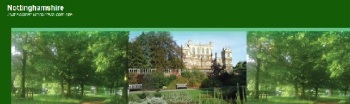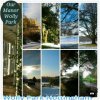Android Phone Blog
This blog is made absolutely 95% on an Android Smartphone, a Sony Ericsson Xperia Arc with Honeycomb os (havn’t dared update to ice cream sandwich as i have lots of Apps and updating involves all the os being deleted using wifi before the new os downloads…and we all know about microsoft compatibility between versions…why would androids be any different etc…)
A Fun Ad
This ad…from Sony, is based on their view of how kids see the sony xperia android phone…the phone that made 95% of this blog!! Its neat…it arrived via my facebook page, as i ‘like’ Sony!!
Making the Blog with the phone
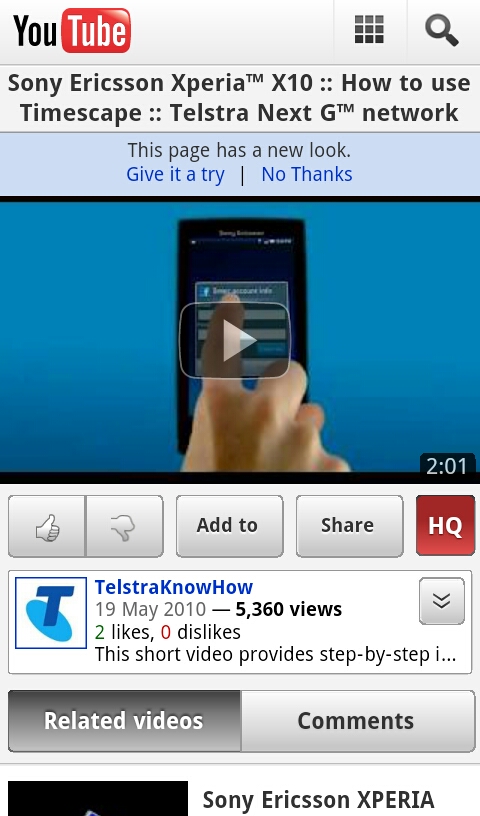
Making the Blog on the Phone
As my blog has been made using an Android Smartphone, namely a Sony Xperia Arc, it seems useful to add some of the good and bad points that have happened along the way. Android phones are wonderful, but need alot of maintenance to keep up with the updates and new Apps.
There are updates for most Apps that should improve their use, and these are downloaded from the Android Market. On this blog the Android Info page (see the links on the right hand margin) keeps my posts of the ups and downs using my smartphone …
It has been possible to set up and make the entire wordpress blog using my Sony Arc, with the exception of adding widgets to the homepage design, adding categories and sorting the pages. It would be possible to set up all of these except the widgets (as you can’t click and drag with an android and copy and paste won’t work in wordpress) by going to the browser on the phone and signing into wordpress.com, but it’s not possible to design the template using the WordPress Android App and it does eat mobile browser data to choose templates wifi and a computer is quicker and there are lots of help files.
Windows Computer or Android Tablet?
I havn’t solved this yet, windows is awsome but all the different versions xp, vista, 7 and now the latest version never start off being compatible but eventually some service package updates arrive that let you link the office suites info (well kind of)….and internet browser is constantly sending updates (or checking licenses).
I can only assume that the Android Tablets will be the same, so the apps on my phone won’t necessarily work on the Tablets… in fact they might never work on both as they are designed by individual companies or people and the operating system is up to google.
The versions of Android operating systems are called by daft sweet names (what is froyo as a sweet?) the latest is Honeycomb, before that it was Gingerbread and the latest just about to be released is Ice Cream Sandwich (ICS for short) whether it’s going to be 3.something or 4 i’m not sure…i think it’s going to be 4. The primary focus is to link media and android, it’s not necessarily to upgrade phone use, we shall see.
Android App Televisions
Careful purchasing these, the Apps are specifically linked to particular telly’s and you need to look at a list of apps and see if they work on your telly.
The link to the blog for computers involves….
Nottingham Computer Game City
Computer Game City happened in October and was around the tenth such festival held in Nottingham. The aim was to find a computer game that was not designed and hosted by the multinational game makers, but to find games made by smaller companies as well as having sites/venues for computer game playing running in the City and meeting spaces for developers and a competition for best game.
Keeping up to date
To keep up to date with all this stuff it’s possible to link to RSS and choose some site that provide info (you need a google or other reader account , and thats possible on a java or android phone, my old Sony W995 had a lovely app to bring in RSS links)
Sites also have Links to Facebook and Twitter accounts for all sorts of social and info media.
With a Sony Timescape app once you have signed up to these accounts they just fly into your phone. New timescape widgets do the same for rss photos and foursquare but these are developer apps not from Sony.
Netfront life homescreen app does the same thing and shows facebook, tweets and rss if you have those apps downloaded, plus others like foursquare.
These tweets and facebook messages are also the way lots of cool discount sites send info, and how the social media merry-go-round works.
Plume is the most awsome twitter app, and if you use different email addresses you can have more than one twitter account and they can all work on plume and can be colour coded!!
A Video link showing the Sony Timescape App
The link below shows you a Sony Android (an xperia x10 – careful some of these cant update above 1.6 software and so can’t save apps to the sd card)
This Timescape widget is really good and allows texts, tweets, facebook info to fly into your phone and be displayed on cards that scroll…brill for tweets!! The vid link is from the unlockr wordpress.
http://theunlockr.com/2010/04/28/sonys-timescape-ui-overview/
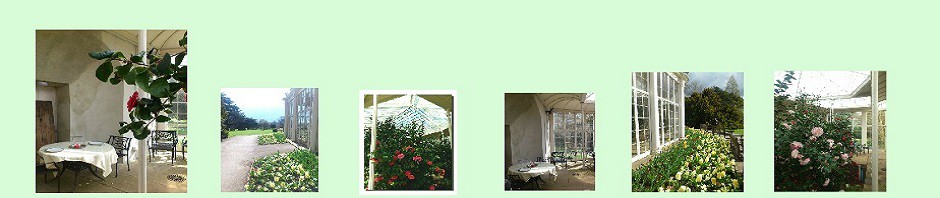


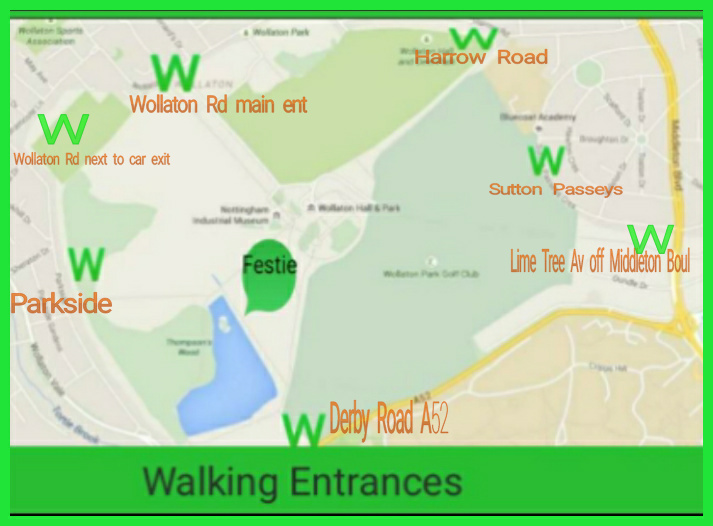

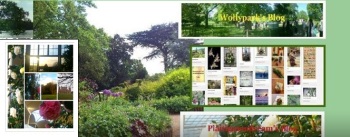




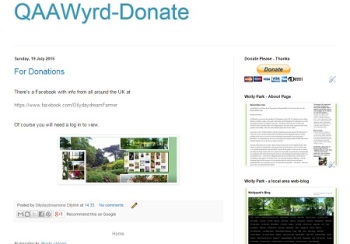


 Dilydaydream Farmer Facebook
Dilydaydream Farmer Facebook